
Play Flood on android
Click here to get it from the google play store here
Credits (graphics & assets)
http://kenney.nl – graphics, font, audio
https://www.gamedevmarket.net – menu buttons
Instructions:
The goal is to flood the entire board.
You start in the upper left corner controlling the color in that square.
Change the color to match a neighbor and the goal is to expand across the entire board before you run out of attempts.
Here is the instruction video
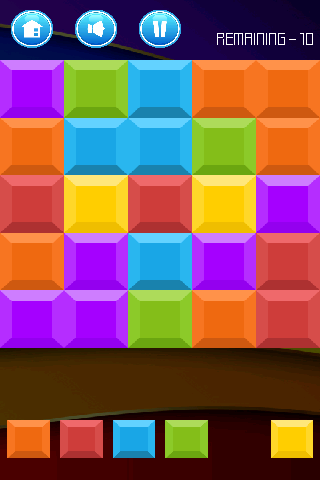
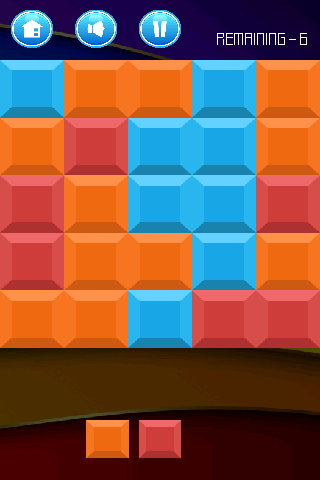
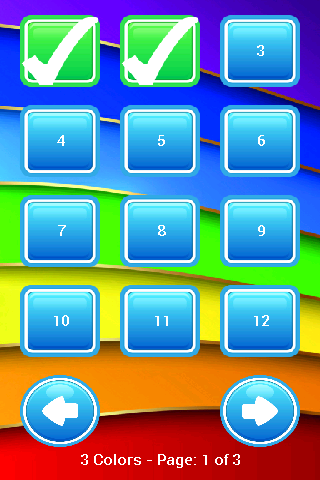
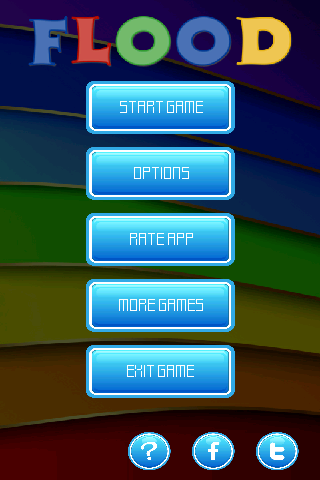
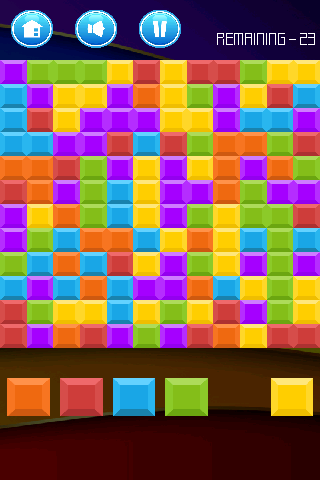
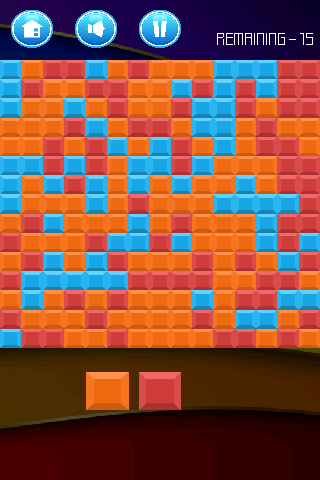


Flood. How do I change number of colours?
Hello,
When you open the game click “Options” and then you will see “Colors: 6”
Touch this to change the number of colours
Thanks